
I used to spend hours every week just trying to keep my pages updated. Instagram required a reel, Twitter (X) wanted a brief update, LinkedIn needed to look polished, and Facebook was waiting for something unique. By the end of publishing the first round of posts, I already felt behind on the next round. This is the kind of stress that makes people look for the best social media automation tools.
In the year 2025, over 5.3 billion individuals are using social media around the world. On one side, that’s a vast audience. On the other hand, that is a lot of pressure to post, respond, and manage your accounts without really missing a beat.
That’s where tools come in. From social media scheduling tools to AI-powered social media tools, automation now helps small businesses, agencies, and even solo creators save time and stay consistent. In this guide, I’ll break down the 15 best social media automation tools in 2025, along with what they offer, the benefits, the risks, and how you can use them to streamline your social media marketing automation efforts.
Social media marketing automation is using software to plan, schedule, publish, and measure your social posts so you don’t do every step by hand.
It replaces repeat clicks with a simple flow. You map a content calendar for social media, load captions and assets, and let social media scheduling tools push them out. Good platforms handle variations and timing with cross-platform scheduling tools so your message lands where it should.
This helps you keep a steady social media presence without living inside apps all day. You can automate social media posts, queue campaigns, and schedule posts from one place. If you manage many pages or social accounts, it’s the only sane way to work.
You also get insight. With social media analytics and reporting, you learn what worked, what didn’t, and the best times to post. That makes future social media content cleaner and more consistent. Add a bit of social listening, and you’ll spot patterns faster.
Moreover, team collaboration for social media marketing keeps drafts, approvals, and comments in one lane. Paired with marketing workflow automation, a social media manager can move from idea to live post without chasing status updates.
Different tool flavors exist. Social media management tools cover planning and oversight. Social media posting tools focus on fast publishing. Full social media marketing automation software ties planning, queues, and tracking together. If you need a robust hub, look for content scheduling and publishing software that grows with your workload.
The main types of social media marketing automation are scheduling, publishing, engagement, and analytics.
Each type serves a different purpose. Some save time, some improve reach, and others help measure results. Together they give a social media manager more control and a stronger social media presence.
Handles posting across multiple channels. You can schedule posts across networks without logging in to each one. This type of automation tool is key for anyone managing multiple social accounts.
Supports replies, monitoring, and social listening. Some platforms even add an ai assistant for faster responses. It keeps you active without staying glued to screens all day.
Tracks how your social media content performs. Reporting dashboards show which posts work and which don’t. This helps you refine campaigns and manage growth with data.
The features you should look for are scheduling, publishing, analytics, engagement, and teamwork.
Not every tool gives you all of them. Some are simple, some are advanced. Think about what you really need before picking one.
You don’t want to post the same update ten times. A good tool lets you load it once and push it out everywhere.
If you can’t see results, you can’t improve. Look for reports that show reach, clicks, and which posts worked.
Some platforms now suggest captions or recommend the best times to post. They save time, but don’t let them take over your voice.
Replying to every comment is tough. Automated help with mentions or basic social listening makes life easier.
If more than one person works on your pages, you’ll need shared calendars and approvals. It avoids mix-ups.
Some apps give a free trial. Others charge more and are built for agencies or enterprises. Don’t overpay for features you won’t use.
There are many apps out there, but not all of them will fit your goals. Some focus on publishing, others on analytics or team use. The following are the best social media automation tools. Each of them comes with different features and advantages,
Buffer has been a leading social media automation tool for the past few years. Freelancers, creators and small teams who want scheduled content without any hassle or complex dashboards, Buffer is the perfect choice for them thanks to its simple and uncomplicated layout.
Key Features
Pricing starts at $6/month per channel, and they also give a free trial.
Pros
Cons
Best For
Small businesses and solo creators who want reliable social media scheduling tools.
Sprout Social is an all-in-one platform designed for serious teams. They are popular for their strong analytics and easy workflows, not to mention their capabilities as a social media management platform.
Key Features
Pricing starts at $249/month. It’s one of the most expensive tools but includes everything in one dashboard.
Pros
Cons
Best For
Large companies and agencies running multiple social media campaigns.
Zoho Social comes from the wider Zoho software family. If you already use Zoho CRM or their other apps, it fits in nicely. It handles planning, scheduling, and posting without too much setup.
Key Features
Pricing starts at $15/month, with a free version for light use.
Pros
Cons
Best For
Businesses that already use social media alongside Zoho’s CRM and want everything under one roof.
Sendible is designed for agencies managing many clients at once. It has bulk scheduling, monitoring, and strong integration options.
Key Features
Pricing starts at $29/month, with a free trial available.
Pros
Cons
Best For
Agencies that need all-in-one social media management with client reporting.
CoSchedule is more than a posting app. It’s built around content planning, so you can manage blogs, newsletters, and social updates in one place. That makes it different from most social media management tools.
Key Features
Pricing starts at $19/month per user.
Pros
Cons
Best For
Marketers who want their social posts and blog content planned side by side.
Later started as an Instagram scheduler but now has the capacity to support multiple platforms. It still shines with visual posts which will be advantageous for creators and brands reliant on images/ video.
Key Features
Plans begin at $25/month with a limited free version.
Pros
Cons
Best For
Creators and small brands focused on Instagram and TikTok growth.
Agorapulse is built for serious teams that need depth. It mixes scheduling, engagement, and reporting with strong team workflows.
Key Features
Pricing starts at $49/month, and it comes with a free trial.
Pros
Cons
Best For
Agencies or brands that want a full suite with deeper engagement tools.
Metricool is a newer service that has gained popularity with freelance professionals and small agencies. It offers scheduling and metrics, with detailed metrics, at a reasonable price.
Key Features
You can sign up for a free plan, or sign up for $18 per month
Pros
Cons
Best For
Freelancers or small agencies who want cheap reporting plus scheduling in one place.
Loomly is a tool that focuses on brand consistency. It’s not just about posting, but also about guiding teams on tone and style.
Key Features
There is a free trial available with full plans starting at $42/month.
Pros
Cons
Best For
Marketing teams that want structure and clear brand guidelines in their posting.
eClincher is designed for businesses that want depth in both publishing and analytics. Although it’s not the most attractive tool, it does the job well.
Key Features
Pricing begins at $65/month.
Pros
Cons
Best For
Mid-size businesses that care more about features than design.
ContentStudio is a rising platform that combines automation with content discovery. It’s handy if you want ideas as well as scheduling.
Key Features
Pricing starts at $25/month.
Pros
Cons
Best For
Marketers who want a mix of posting and research in one place.
Publer is a lightweight option that has grown quickly because of its affordability.It adds a few creative extras while covering the essentials.
Key Features
Pricing starts at $12/month, with a free version too.
Pros
Cons
Best For
Individuals and small teams who just need low-cost scheduling with a few extras.
Hootsuite has been around the longest and is still one of the most powerful names in the market. It’s built for bigger teams that need more than just posting.
Key Features
Comes with a 30-day free trial and full plan starts at $99/month.
Pros
Cons
Best For
Enterprises and agencies that need full control over multiple accounts and campaigns.
SocialPilot focuses on making automation affordable without cutting too many features. It’s popular with small agencies and businesses that need scale on a budget.
Key Features
Pricing starts at $30/month, and there’s a free trial.
Pros
Cons
Best For
Small agencies that want affordable scheduling and reporting without paying enterprise rates.
MeetEdgar takes a different approach from most tools. Rather than relying solely on new posts, it uses existing content. Evergreen content is pulled back into the queue, so your pages don’t go dry if you forget to add new details.
Key Features
Pricing starts at about $29.99/month.
Pros
Cons
Best For
Creators and small teams who want a “set it and forget it” style of automation to keep feeds moving.
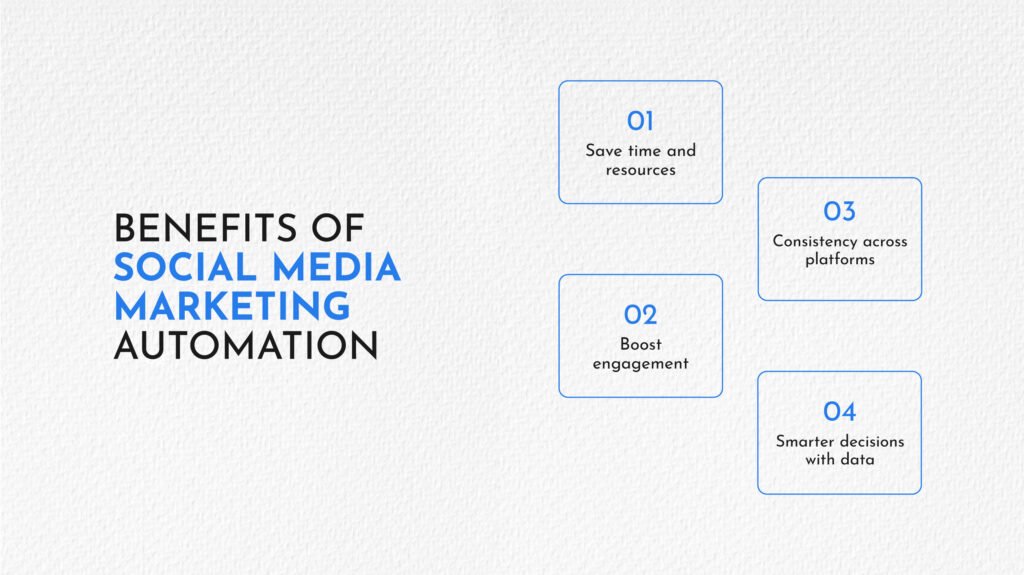
The best social media automation tools save time. That’s the core benefit. But they also make your social work easier in other ways.
No need to post every day by hand. Many teams report saving 6+ hours a week just by scheduling.
Posts go out when your audience is online, not when you happen to log in. That simple shift increases reach.
Feeds stay active, even when you’re busy. No more empty weeks.
Reports show what content works, so you can adjust instead of guessing.
Your marketing goals, consideration of pricing, and how you manage social media is the main way to find a suitable tool for yourself
Step 1: Define your goals
Are you focusing on publishing, analytics, or engagement? Some tools are simple social media posting tools, while others are built for full social media automation.
Step 2: Compare features vs budget
A freelancer may only need small business social media automation, while agencies may look for best paid social media automation platforms. Check pricing and avoid paying for extras you won’t use.
Step 3: Test before you commit
Most platforms offer a free trial. Try it first to see if the workflow fits how you manage your accounts.
The main risk of social media automation is that it can make your brand feel less human if overused.
Feeds can look stiff if every update is preloaded. Adding live posts helps keep balance across social networks.
Automated replies or generic comments don’t connect well. Even with automated engagement tools, you need your own voice.
Bulk uploads may push out wrong links or broken promos. Always check content before scheduling posts across platforms.
When trends shift, old material in the queue may look out of place. A quick review avoids awkward posts across multiple social channels.
Automation should support, not replace. The best approach is to mix planned updates with real-time social media campaigns.
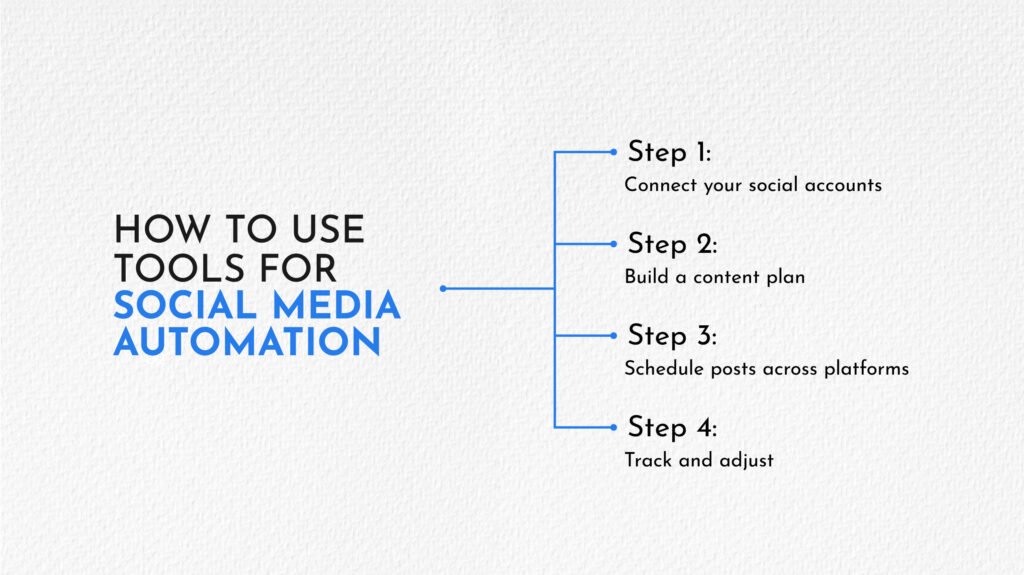
Social media automation tools can be used in four simple ways; connect your accounts, schedule posts, plan content and adjust
Here are the steps you need to follow
Step 1: Connect your social accounts
Link all the platforms you want to manage. This lets you publish across multiple social networks from one dashboard.
Step 2: Build a content plan
Add posts into a content calendar for social media, so you see what’s lined up each week.
Step 3: Schedule posts across platforms
Set the timing once and let the tool push updates across multiple social channels automatically.
Step 4: Track and adjust
You can monitor performance using analytics dashboards and then make changes to campaigns. Some tools include collaboration features allowing your team to edit and/or approve before publishing.
The best social media automation tools are not magic, but they do make life easier. They cut posting time, keep your pages alive, and show what’s working. Don’t lean only on them and add your own voice too. Try a free trial, test what feels natural, and keep the mix of automation and real updates. That’s how you get the best results.

Angela Schmidli is the Founder and CEO of Webwonder. She helps entrepreneurs and businesses build strong online identities through web design, branding, SEO, and strategic marketing.