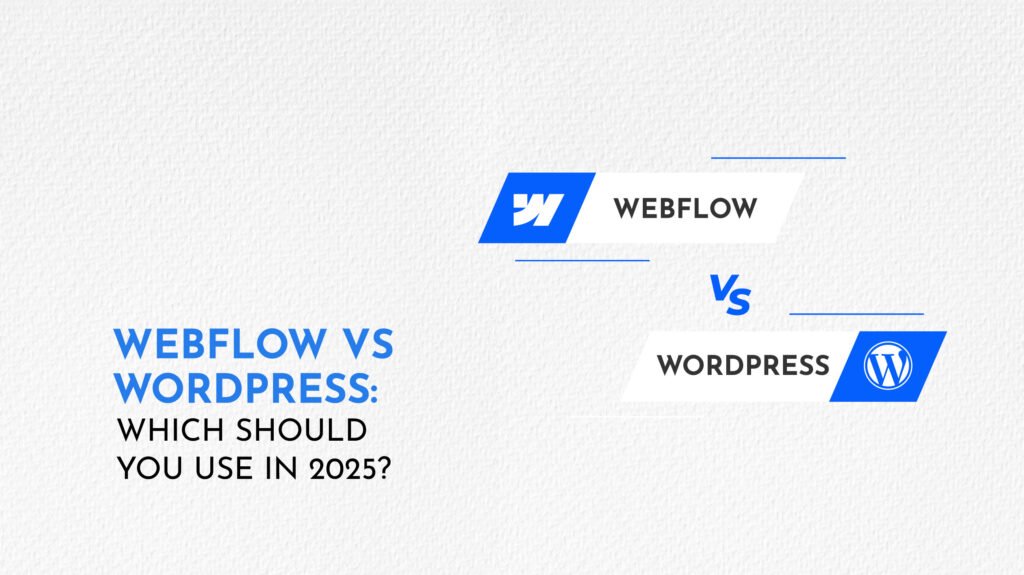
The creative process doesn’t have to be complicated nor overwhelming when it comes to website building. This is also the tool you’ll be needing on a daily basis to simultaneously grow your brand. So, the experience of the builder is as crucial as the website itself. Along with utilizing the tool, it requires managing it daily so that the whole experience stays satisfactory.
WordPress and Webflow are both website-building platforms that are able to provide the experience you’re looking for. Both stand distinguished with their own unique characteristics. However, there are stern differences. Each performs different purposes and has different aspects, so it depends on the builder/user that is using these to design/build.
That offers software as a service (SaaS) for website creation and hosting. Its online visual editor platform enables users to design, develop, and launch websites efficiently, without the need to write any code.
Whether it’s about building a blog, a portfolio, or a landing page, this Webflow vs WordPress comparison will highlight and talk about aspects such as costs, performance, and features to help you decide which one is the better option for you. Additionally, this article also examines WordPress vs Webflow pros and cons for different user needs.
You’d probably drown in contemplation during the time of choosing between Webflow vs WordPress. Both are considered powerful, though their strengths lie in different areas. WordPress was launched in 2003 which is an open-source CMS known for its flexibility and vast plugin ecosystem. Whereas Webflow was introduced in 2012. This is known as a visual website builder that connects design, CMS, and hosting in a no-code environment. In order to help you make the best decision for your global audience in 2025, this article examines their differences in functionality, pricing, security, and other areas using numerical data.
With over 455 million sites as of 2025, WordPress serves over 39% of all websites. This makes it the most popular CMS in the world. Anyone can alter its source code without restriction, since it’s an open-source platform. This highlights the WordPress content management system strengths, especially in flexibility and customization. WordPress started off as a blogging platform. nevertheless, today it enables e-commerce sites and portfolios.
WordPress has over 11,000 free themes and 59,000 plugins, so you can easily customize your site. To start, all you need is a domain ($10–$20/year) and hosting ($5–$50/month).
Webflow blends visual design, CMS, and hosting with the cloud-based SaaS platform. Doubling from 0.4% in 2021, Webflow operates 0.8% of websites, which is almost 493,226 sites. In 2025. There are 3.5 million users and 100,000+ businesses in 190 countries, with Webflow growing at 23% annually.
If you prioritize design over WordPress’s flexibility, this is for you. HTML, CSS, and JavaScript without coding are controlled by its visual website builder. Fast and responsive aspects are delivered through Webflow’s clean code. Performance is boosted as Webflow includes hosting via AWS.
WordPress targets the global users; specifically, bloggers rely on this for the intuitive tools that are made for content publishing, tags, and scheduling. The low upfront costs are loved by small businesses. Because developers use its open-source code for deep customization with PHP and CSS.
WordPress or Webflow? Choose WordPress for developers and content creators.
Webflow is made for the creatives, the designers who enjoy Webflow design freedom for unique layouts. There are streamlined workflows and collaboration tools that the agencies use globally. In Q2 2025, e-commerce entrepreneurs had 15,336 stores, up 11% year over year. Webflow Enterprise is used by enterprises to plan for growth. So, based on the user’s skills, Webflow for designers vs WordPress for developers is picked.
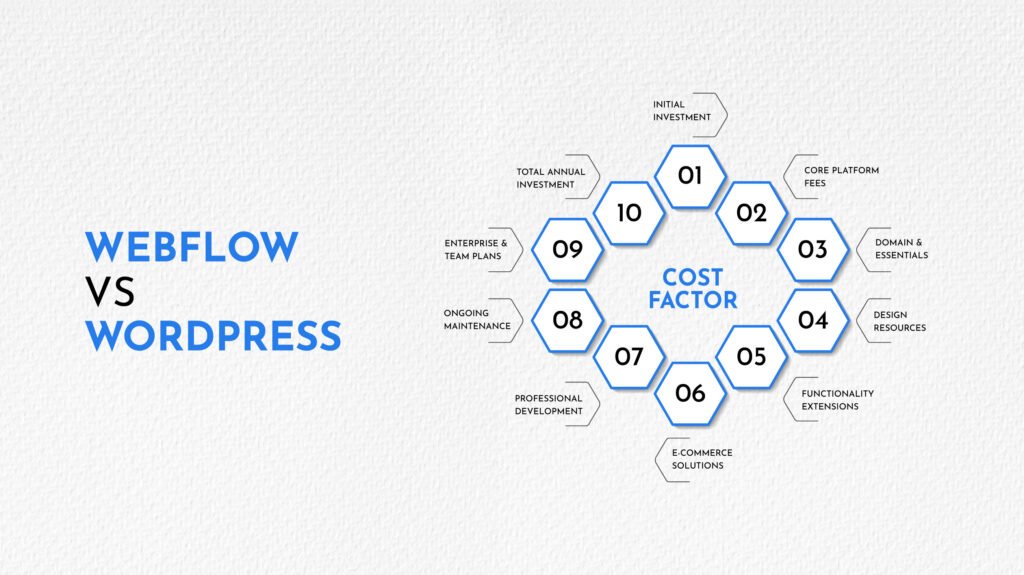
Cost Factor | Webflow | WordPress |
1. Initial Investment | Free plan for design and build, no publishing | Open-source and free, but costs add up quickly |
2. Core Platform Fees | CMS $23–$39/month for CMS content functionality | Hosting: $5–$50/month (Bluehost $2.95–$13.95, SiteGround $6.99–$14.99) |
3. Domain & Essentials | Included in paid plans with hosting | Domain name: $10–$20/year as separate expense |
4. Design Resources | Built-in templates and design tools included | Themes: 13,000+ free, premium like Divi $89/year or $249 lifetime |
5. Functionality Extensions | Webflow includes hosting, security, and CMS features | Plugins: 60,000+ free, premium $50–$300/year (Yoast $59–$199, WooCommerce $99–$249) |
6. E-commerce Solutions | E-commerce $29–$212/month (up to 15,000 items) | WooCommerce extensions and premium features add $100–$500 annually |
7. Professional Development | Minimal customization needs due to visual builder | Developer fees: $50–$150/hour for customization requirements |
8. Ongoing Maintenance | Zero additional costs – fully managed platform | Maintenance: $100–$500/year for security and updates |
9. Enterprise & Team Plans | Webflow Enterprise: Custom pricing, Workspace: $19–$49/month per user | Complex WordPress sites cost $500–$2,000+ yearly in total expenses |
10. Total Annual Investment | CMS site: $276–$468/year with everything included | WordPress grows from $200–$3,000+ yearly as complexity increases |
The Gutenberg editor from WordPress is block-based and great for content publishing. The dashboard allows non-technical users to manage media and postings. However, conflicts arise because of the complexity added by plugins like Yoast or WooCommerce. Thus, the Ease of use: Webflow or WordPress? WordPress suits content creators okay with plugins.
A review Webflow often highlights its intuitive editor and creative freedom. The visual website builder Webflow is designer-friendly. Including CMS collections that simplify CMS content like blogs and products. Webflow University and tutorials ease the learning curve. This offers a streamlined experience compared to WordPress plugins. Hence, Webflow is better for visual design ease.
In the aspect of Design customization Webflow vs WordPress comes down to Webflow design freedom vs WordPress flexibility. WordPress offers flexibility, but there is less specificity. Themes and plugins are the main dependency of WordPress. There are 13,000+ free themes where customization needs CSS/PHP. Themes and plugins WordPress offers are central to customization. With Plugins like Elementor, users can enhance design, but that bloats code, and uniqueness is restricted by Themes without coding.
Limitations of WordPress are beaten by Webflow design freedom, and through HTML, CSS, JavaScript, it is controlled by Webflow’s blank canvas.
Create custom layout and animation. Responsive breakpoints are built-in. Add advanced features without plugins. Webflow’s clean code ensures speed. Example: Flux Academy’s homepage with complex animation and no coding.
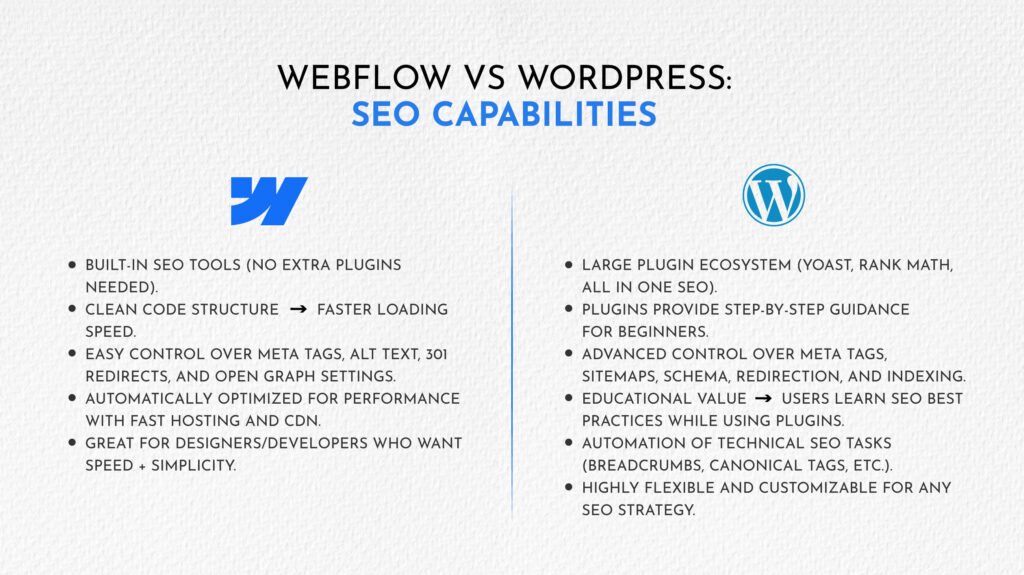
When it comes to SEO through its extensive plugin ecosystem, WordPress ranks higher. Yoast and Rank Math are top SEO plugins that work like personal guides. They help you with things like meta tags, sitemaps, and keyword analysis to improve your site’s SEO. Users are educated about SEO practices
These plugins automate technical tasks and guide users through SEO best practices. It makes complex strategies simple. WordPress plugins give you deep control, letting you fine-tune every detail of your site’s search engine presence. There is additional plugin weight to your site that slows down loading times. Choosing hosting, these performance problems can get worse. Which impacts search rankings despite your SEO efforts.
SEO capabilities Webflow vs WordPress: WordPress plugins offer incredible depth and educational value but require ongoing maintenance and can impact site speed.
SEO capabilities Webflow vs WordPress: WordPress plugins offer incredible depth and educational value but require ongoing maintenance and can impact site speed.
SEO in Webflow is different. It builds optimization into its core structure. Webflow creates semantically correct HTML and CSS from the start. This makes websites easy without relying on third-party plugins.
Essential SEO elements like meta tags, alt text, and sitemaps are handled automatically, so no extra tools or setup are needed. Additionally, Webflow clean code & built-in hosting contribute to faster loading times and better search rankings. It’s clean code and high-performance hosting on AWS lead to faster loading times, which directly helps search rankings.
Digital agencies have reported notable increases in organic traffic. After migrating from WordPress to Webflow, mainly due to better site performance and streamline technical SEO. Strong SEO results are possible in Webflow without multiple plugins or dealing with conflicts. Such built-in optimization reflects major Webflow advantages over WordPress for SEO.
Webflow stands out for delivering excellent SEO. There’s the complexity of managing many plugins and their potential issues.
Millions of online stores worldwide are driven by WooCommerce as the powerhouse. This offers unparalleled flexibility and customization options for e-commerce businesses.
Store owners customize functionality for specific industries or business models. The true strength of WooCommerce lies in its vast ecosystem of extensions and add-ons. Whether you’re selling physical products, digital downloads, or subscriptions.
The flexibility comes with complexity. Because a WooCommerce setup requires technical knowledge. The extensive plugin dependencies relatively impacts site performance. Plugins need regular updates and maintenance. As a result, store owners often juggle several just to keep essential features running.
E-commerce with Webflow vs WooCommerce: WooCommerce excels in functionality and scalability. But there’s technical expertise and ongoing management that can overwhelm smaller businesses.
Design flexibility with ease of use is prioritized by Webflow’s e-commerce solution. In terms of eCommerce with Webflow vs WooCommerce, Webflow prioritizes design flexibility and ease of use for small and medium businesses. Attribute that makes it appealing to creative professionals as well as design-conscious businesses. More entrepreneurs are recognizing the potential for building visually interesting online stores.
Webflow is unique. It enables users to design entirely unique product pages, checkout processes, and shopping experiences. All without knowing any code. You can customize every element of the store that reflects your brand’s unique identity.
Automatic security updates, integrated performance optimization, and the avoidance of plugin conflicts are all benefits of the streamlined approach. Webflow’s e-commerce features might not be as comprehensive as WooCommerce’s functionality. However, they still meet the needs of most small and medium-sized businesses.
So Webflow is better suited for businesses. Those who view their online store as an extension of their brand identity.
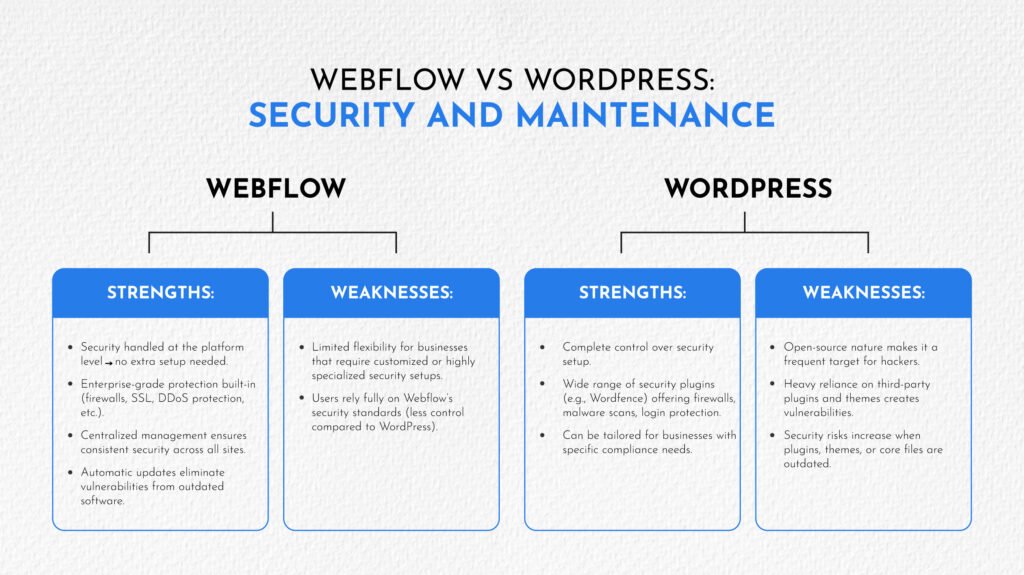
With WordPress’s open-source nature, its security is a bit complicated. Because of its widespread use, hackers find the platform to be a potential target. Since there’s heavy reliance on third-party plugins and themes.
Most WordPress sites face regular security threats. particularly when plugins or core files become obsolete. Security plugins like Wordfence provide protection through firewalls, malware scanning, and login protection. They also add complexity to the management routine.
The site owner bears full responsibility for ensuring security. Security monitoring, plugin management, and routine updates turn into continuous duties. For companies without internal technical expertise, professional maintenance services are frequently required.
Security and maintenance comparison Webflow / WordPress: WordPress offers complete control over your security setup. But this freedom comes with the constant responsibility of maintenance.
Webflow changes the security equation and handles all protective measures at the platform level. Additionally, the centralized management approach ensures consistent security standards across all hosted sites. It includes built-in enterprise-grade security. So there’s no ongoing management needed.
Webflow’s approach eliminates the common WordPress scenario. Here, security vulnerabilities arise from outdated plugins or themes. Updates happen automatically. So, users never need to worry about compatibility issues or security patches.
Webflow delivers enterprise-level security with consumer-level simplicity. This is ideal for businesses that want protection without the technical overhead.
WordPress gives you a lot of hosting flexibility. From shared hosting and managed WordPress hosting to VPS or dedicated servers. Through this, you balance cost and performance based on your needs and technical skills.
Performance can vary a lot depending on your hosting, theme, and plugin. Well-optimized WordPress sites with good hosting and caching can load quickly. But keeping optimal performance takes constant work. You need plugin management, optimized images, and configured servers.
As sites grow, plugin bloat can become alarming. Each extra plugin can slow your site, add extra database queries, or degrade performance. Premium managed hosting can help, but it costs more.
Hosting & performance Webflow vs WordPress: WordPress provides maximum flexibility and scalability potential. But achieving optimal performance requires hands-on management and technical knowledge.
10.2. Webflow’s Cloud Hosting Edge
Webflow removes the headaches of hosting. It provides high-performance cloud infrastructure built right into the platform. So, the hosting is optimized for Webflow sites and powered by AWS. Consequently, they load fast without any technical setup.
Its clean code ensures sites start quickly and stay fast. This helps avoid the performance degradation that can happen with WordPress sites over time. Webflow automatically handles content delivery, caching, and server optimization. which also keeps performance strong for visitors around the world.
Scaling up is effortless. Webflow adjusts automatically to maintain smooth performance. So, there’s no need to switch hosting plans or worry about traffic spikes. This is another area where webflow versus wordpress reveals different strengths.
Webflow offers enterprise-grade performance and reliability. It’s for businesses that want certain performance without the complexity.
WordPress’s Gutenberg is block-based for easy CMS content editing. This supports dynamic content via 60,000+ plugins. Additionally, it’s versatile for blogs and e-commerce, but plugin conflicts slow teams.
Webflow’s CMS collections handle dynamic content visually. WordPress has native custom post types and doesn’t need plugins. It’s great for teams, letting them edit together without coding. In 2025, WordPress holds 61.3% of the CMS market, while Webflow has just 1.2%.
CMS features in Webflow vs WordPress: WordPress for content. Webflow is for design-integrated CMS.
In WordPress, you preview, schedule, and manage comments via dashboard. Plugins help collaboration, but updates can cause issues. Webflow offers real-time previews, safe branching, auto-publishing, and simultaneous team editing.
Blogging and content publishing: WordPress vs Webflow? WordPress for frequent updates; Webflow for streamlined teams.
WordPress uses plugins like WPML or Polylang to support over 100 languages. This is perfect for global reach but a bit complex. Webflow’s native localization, launched in 2025, makes visual design editing easy. It also supports multiple locales with Weglot for 100+ languages.
Therefore, WordPress suits businesses needing many languages, but Webflow keeps it simple.
WooCommerce offers scalability and Customization through extensions that suits big businesses. Webflow has built-in e-commerce, launched in 2025, that supports Stripe, PayPal, and custom pages. This is great for small to medium shops but lacks advanced features like user accounts.
E-commerce with Webflow vs WooCommerce: Pick WooCommerce for scale; Webflow for design-focused stores. For insights into building and optimizing online stores, check out our e-commerce tech services.
In Webflow vs WordPress, WordPress collaboration feels clunky. It relies on third-party plugins or tools like Trello, risking edit conflicts. It scales with strong hosting but is slowed by plugin bloat.
For Webflow vs WordPress, Webflow enterprise tools excel with real-time editing. This ensures smooth designer collaboration. Its cloud infrastructure scales effortlessly. Which is why Webflow is ideal for agencies in 2025.
Migrating from WordPress to Webflow is easy. To export CSV, import to Webflow’s CMS collections. Use the Webflow Pages plugin for a hybrid WordPress CMS setup. Migrations have grown from 2023 to 2025, making Webflow a creator favorite.
PPC professionals care a lot about page speed, uptime, and how easy it is to create landing pages. For them, the question of relying on code becomes very important. Here’s how both platforms handle dependencies:
WordPress relies heavily on its library of plugins for core functionality:
Webflow eliminates most dependencies by including essential features natively:
Webflow significantly reduces code dependency compared to WordPress. While WordPress offers more flexibility through its vast plugin ecosystem, this comes at the cost of complexity and performance. Webflow wins for users who prioritize:
WordPress excels when you need extensive third-party integrations or have specific functionality requirements that Webflow doesn’t include.
In the Webflow vs WordPress debate, your goals decide. WordPress suits blogging, budgets, and plugins—43.4% market share ensures reliability. Webflow shines for design freedom, speed, and integration. Its 647.81% e-commerce growth and clean code lead modern sites. Looking at the cost comparison Webflow vs WordPress, WordPress may suit low-budget setups, while Webflow offers fixed pricing for managed plans.
Numeric insight: WordPress’s 43.4% share vs Webflow’s 0.8%—but Webflow’s 23% growth signals no-code dominance. Unlike WordPress, Webflow simplifies the process of building professional sites.
Pick host (SiteGround $6.99/month). One-click install. Choose theme (Divi $89/year). Add plugins (Yoast, WooCommerce). Use WordPress.org or hire devs.
Sign up free at webflow.com. Learn via Webflow University. Design and build visually. Upgrade $14–$212/month to publish. Join 85,000+ community.
And the debate of picking between Webflow and WordPress in 2025 still continues. The choice depends on you and your needs. Those who are bloggers or developers who relish flexibility, endless customization, and the WordPress plugin library, WordPress is for them. It does require a little additional upkeep, though.
On the contrary, Webflow demystifies the complications with tech issues and provides a hassle-free no-code builder that comes with built-in hosting and an easy CMS where you are able to build however you want.
The selection process is actually simple. It all comes down to what you are skilled at and what your preference is for building. Neither platform is universally “better”; it just depends on you and your goal as a user.
Choose the one that feels right. You won’t just have a website if you pick the right one. You’ll have a platform that enables your brand and makes the whole process easier as well as pleasant.
Q: Is Webflow better for SEO than WordPress?
A: Webflow’s clean code and hosting yield 1–2 second loads vs WordPress’s 2–5 seconds, boosting SEO. WordPress plugins like Yoast add depth but risk slowdowns.
Q: Is Webflow taking over WordPress as the most popular website builder? A: Webflow is for designers building sites. WordPress is for developers building sites.
Q: Is Webflow free?
A: Free for design; publishing starts at $14/month.
Q: Does WordPress require coding?
A: Basics, no, but customization needs CSS/PHP or devs.
Q: Which is the better option for e-commerce in 2025? A: Webflow’s tools are easier for small stores; WooCommerce offers more extensions but is setup-heavy. Webflow grew 11% YoY to 15,336 stores.
Q: How does Webflow handle multilingual website support vs WordPress? A: Webflow’s 2025 localization is visual and SEO-friendly ($29/locale); WordPress plugins like WPML are powerful but complex.
Q: Webflow vs WordPress comparison code dependency?
A: Webflow cuts down plugin dependency, but WordPress still wins on flexibility if you’re willing to manage it.
Q: Which platform has less code dependency?
A: Webflow cuts down plugin dependency significantly. WordPress still wins on flexibility if you’re willing to manage it, but Webflow provides a more streamlined, dependency-light experience for most users.

Angela Schmidli is the Founder and CEO of Webwonder. She helps entrepreneurs and businesses build strong online identities through web design, branding, SEO, and strategic marketing.