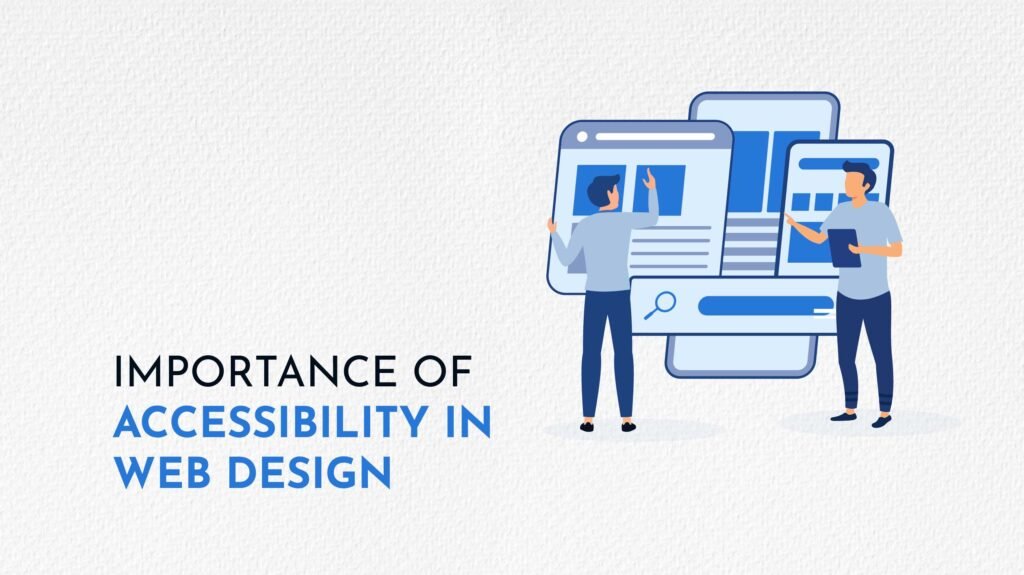
Accessibility in web design is more than just a design trend it’s a fundamental principle that determines whether your digital presence is inclusive, impactful, and successful. You may have heard terms like web accessibility, accessible design, or WCAG, but what do they really mean for your business and your users?
In simple terms, web accessibility refers to designing websites and applications that everyone can use, including people with disabilities. This includes those who are blind, have low vision, are deaf or hard of hearing, or have cognitive, motor, or other impairments. But it also extends to people with temporary limitations, such as a broken arm, or situational limitations, like being in bright sunlight or using a mobile phone with one hand.
And here’s the truth: accessibility in web design benefits everyone. By following accessibility guidelines, you’re not just meeting legal obligations like the Americans with Disabilities Act; you’re making your site easier to use, faster to load, and better ranked in search engines.
Web accessibility means making websites and digital content usable by everyone, including people with disabilities. It ensures that all users—regardless of their physical, sensory, or cognitive abilities—can perceive, understand, navigate, and interact with the web effectively.
But why does this matter? Because the internet is for everyone.
Accessibility isn’t just a checkbox or a legal requirement. It’s a way to build a more inclusive, open digital environment. It creates a better user experience (UX) for all visitors, whether they’re using a screen reader, browsing on mobile, or simply prefer a clean, readable layout.
When you embrace accessible design, you’re not just designing for a minority. You’re improving access for millions, including aging populations, users with temporary impairments (like a broken arm), and situational limitations (like using a phone in bright sunlight).
Over 1 billion people globally live with some form of disability. Web accessibility aims to ensure they receive equal access and equal opportunity to participate in the digital world.
Designing for people with disabilities includes using features such as:
These tools help create an accessible website that’s intuitive and engaging. Accessible websites are not just nice-to-haves; they are necessities.
The Americans with Disabilities Act (ADA) and the Accessibility for Ontarians with Disabilities Act (AODA) legally require many websites to comply with accessibility standards. Ignoring these can lead to legal issues and brand damage.
You might ask, “Why should I care about accessibility in web design if my site already looks good?”
Here’s why:
Accessibility is important not just ethically, but commercially.
To build an accessible website, web developers and designers must adhere to the Web Content Accessibility Guidelines (WCAG). These are published by the World Wide Web Consortium (W3C) under their Web Accessibility Initiative.
The current standard, WCAG 2.1, outlines principles of POUR:
Meeting WCAG and other web accessibility standards ensures your site is both legally compliant and practically inclusive.
You might not realize your website has accessibility issues until someone points them out. Let’s explore some common accessibility problems and how to fix them:
Use tools like WebAIM, Lighthouse, or any accessibility checker to fix accessibility issues and ensure accessibility site-wide.
Wondering how to make your website accessible without starting from scratch?
Here’s a roadmap:
The accessible design approach ensures your content is accessible to people with disabilities and supports equal access to the web.
Apple is a great example. Their inclusive approach features accessibility features like VoiceOver and Magnifier—built-in tools that have become standard because they improve the overall user experience.
Now, contrast that with Domino’s Pizza, which faced legal action because their site wasn’t accessible. That misstep damaged their reputation and alienated users.
These stories highlight why web accessibility isn’t optional. It’s about connection, empathy, and business growth.
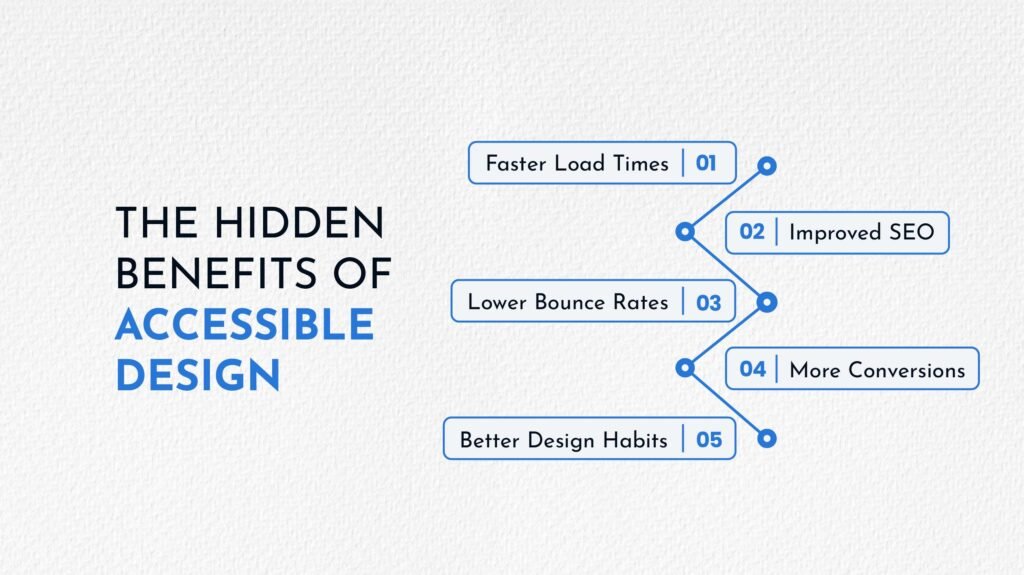
When you focus on web accessibility, you’re not just helping one group; you’re making the digital space better for everyone.
Here’s how:
These hidden perks make accessibility a design essential.
Let’s not sugarcoat it: Accessibility in web design is no longer optional.
Why?
Whether you’re a designer, developer, or business owner, now is the time to prioritize accessibility. The future of web design is accessible.
No site is ever 100% accessible. But that’s not a reason to give up.
Web accessibility isn’t a one-time task; it’s a continuous improvement process. Regular audits, feedback from users, and iterative updates are key.
Incorporate accessibility into every step:
Keep learning. Stay curious. The tools and standards evolve so should you.
In the end, your website is your digital front door. An inaccessible site is like having stairs but no ramp. You’re telling some people they don’t matter.
But an accessible web? That says: “You’re welcome here.”
Let’s make sure our websites do more than just look pretty. Let’s ensure they’re open, inclusive, and empowering. Because when you design with everyone in mind, everyone wins.
To help you get started:
Web accessibility isn’t just about technology. It’s about people. Let’s build a better web, one that is fair, inclusive, and truly open to all. Why is accessibility in web design important? Because it reflects your values, expands your reach, and strengthens your business. By building an accessible website, you welcome more people, reduce risk, and boost performance. Whether you run a startup or a global enterprise, the message is the same:
Accessibility matters. Let’s create websites that are open, inclusive, and truly made for everyone.