
Hey there, app builders and design buffs! It’s 2025, and your app’s got to stand out. Because it’s a world where everyone’s glued to their phones. Nailing mobile user experience isn’t just a perk. It’s the only way to keep users hooked and turn swipes into sales. Just follow along the mobile UX best practices. Even you can transform a clunky app into a smooth, addictive joyride that keeps folks coming back. They are applicable whether you’re cooking up the next viral hit or polishing an old favorite. These mobile UX best practices will steer you toward extraordinary design for mobile. Something that will make your users’ needs habituated to. Let’s discuss why mobile app user experience is a game-changer and how to make the best use of it this year.
The primary goal of mobile UX design is to craft experiences for users. Make users smile when they tap into your app. It’s the art of designing for mobile on phones and tablets that feel effortless and smooth, such as intuitive navigation, snappy responses, and features that actually function. It’s not the same as a broader ux design application. Mobile UX best practices emphasize touchscreens, compact screens, and easy to use features. It’s not all about sleek visuals. Rather, making lives easier and smoother through user research and user engagement for mobile users’ experiences. That is how using the app becomes a habit without giving effort. Great mobile app design and UX design blends function with that spark of delight. So apps feel like they are a must in your phone.
It has happened to everyone at least once. That you download an app, then delete it five minutes later because it was slow, confusing, or a battery hog. And this is where mobile UX best practices come in. They keep users engaged and loyal. The stats back it up. In 2025, 74% of site revisit was due to stellar mobile application user experience. And when the app flows smoothly 90% of smartphone shoppers tend to stick around. But what happens when you mess up your UX design elements for mobile experience ? A 35% drop in sales and abandonment rates as high as 73.4% on mobile devices (Beesoul, RetailDive). Here’s the most interesting part. Every dollar you pour into UX design for apps can bring back $100. Yes it’s a jaw-dropping 9,900% ROI (SpdLoad). Right now there are 6.84 billion smartphone users worldwide. Also, mobile e-commerce is projected to hit $850 billion by 2027 (Statista). It only leads to one thing. That mastering mobile app UX isn’t just smart, it’s your best weapon in a packed market.
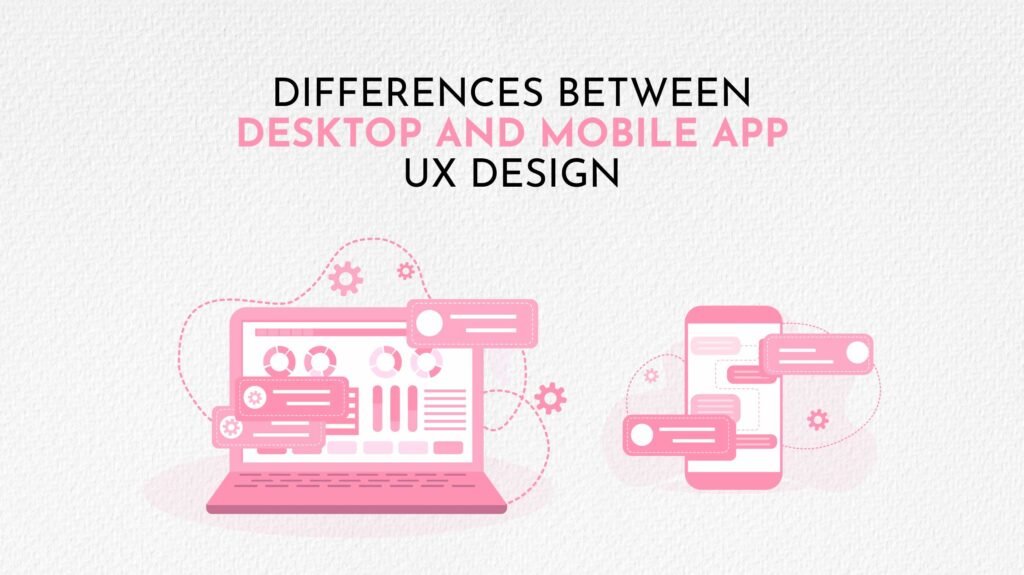
Off course, desktop and mobile app UX share a family resemblance. But they’re not twins because each has its own vibe. Screen size is one of the big factors. Desktops give you room to spread out with multi-column layouts. On the other hand mobile UX design demands tight, single-column stacks to fit those smaller screens. Orientation’s another twist. Desktops stay fixed in landscape. But phones flip between portrait and landscape. One for easy scrolling and the later for immersive videos or games. Navigation shifts too. Desktops rely on mouse clicks for navigation. Mobiles UX research works on finger flicks like swipes or pinches that feel instinctive. Typing’s different too. Full keyboards make desktop input a breeze but mobile virtual keyboards can trip up with autocorrect mishaps. Context matters too. Desktops are for focused work at a desk. Mobile application users interface experience and enhance user juggle distractions on a bus or in a coffee shop. Split screens? A desktop staple, but a rare trick on phones. Familiar icons and slick UX design application mobile makes them part of each other. But mobile UX best practices emphasize on other extra factors. Like touch-friendly, quick-loading interfaces that vibe with life’s daily needs.
Want to make your app a fan favorite? Follow these mobile UX best practices, backed by over 150,000 hours of research (Baymard) and the latest trends. And craft best UX design mobile apps that captivate, keep users around, and drive results in 2025. Let’s roll through them.
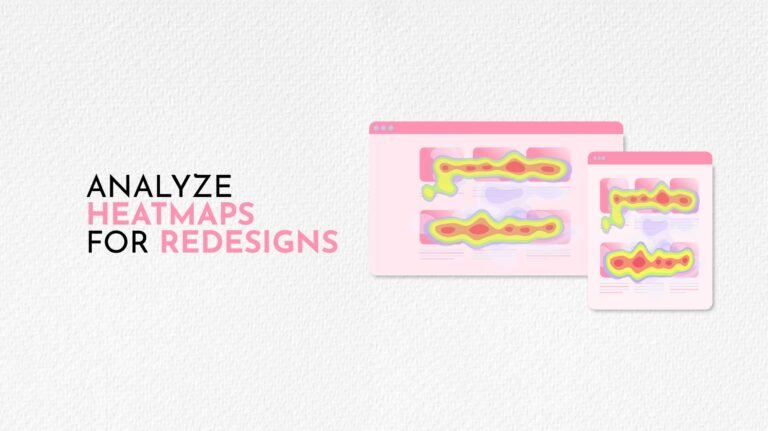
13. Analyze Heatmaps for Redesigns: Heatmaps work like X-ray vision for your app. They show you where your users tap, scroll, or ignore. Use this data to update spots that seem unnecessary. Fixing dead zones based on heatmap insights can bring significant change. This process lifts retention by 25% (Baymard). The result will be game-changer for your mobile UX design.
14. Follow UI Heuristics: Follow along Nielsen’s 10 heuristics. Like taking feedback, implementing real-world logic, allowing undos, and keeping interfaces steady. Preventing errors before they happen is staying ahead. These principles cut user frustration by up to 50%. Thus making your UX app feel intuitive and reliable from the first tap.
15. Nail the Onboarding Experience: Everything depends on first impressions when it comes to mobile app UX. A quick, engaging onboarding tour with clear visuals and “aha” moments is 70% of work. Show users the app’s value as fast as possible. Smooth onboarding can boost retention by 82% (Userpilot). Don’t skimp. Because it’s the handshake that starts the relationship.
16. Design for How Users Hold Phones: Most folks, at least 72% use their phones one-handed. Usually with their right thumb. Hence, place key buttons and menus in the “green zone”. This is where their thumbs roam free. Best mobile way to cut errors and boost engagement by 30%. Take notes of grip styles to make your mobile UX feel effortless.
17. Delight with Animations and Micro-Interactions: A little motion in a static world makes it lively. Subtle animations, like a glowing button after being tapped or a playful loading spinner guide and entertain users. Micro-interactions make your UX app design feel alive. And these boost the user satisfaction by 40% (Fuselab Creative). They’re small touches with a big impact in mobile UX experience.
18. Collaborate closely with Developers: Mobile apps designers and coders need to work along for the ultimate result. Sync up early to avoid last-minute mess up. Clear and synced work processes ensure your vision lands as planned. Teams that work tightly together cut costs by 20%. And let you launch faster, keeping your mobile app UX on point.
19. Optimize for Speed and Performance: If you have a sluggish app no one’s going to wait. Compress images, use lazy loading, and aim for under three-second load times. If not 53% of users will bounce (Google). Fast apps keep 90% more users engaged. That’s why speed is a cornerstone of mobile UX best practices.
20. Personalize Experiences with AI: Make users feel valued with custom content. AI-driven suggestions, like recommending products based on the user’s past taps can lift conversions by 15-20% (Maze). In 2025, personalization is a must for a standout best user experience mobile apps.
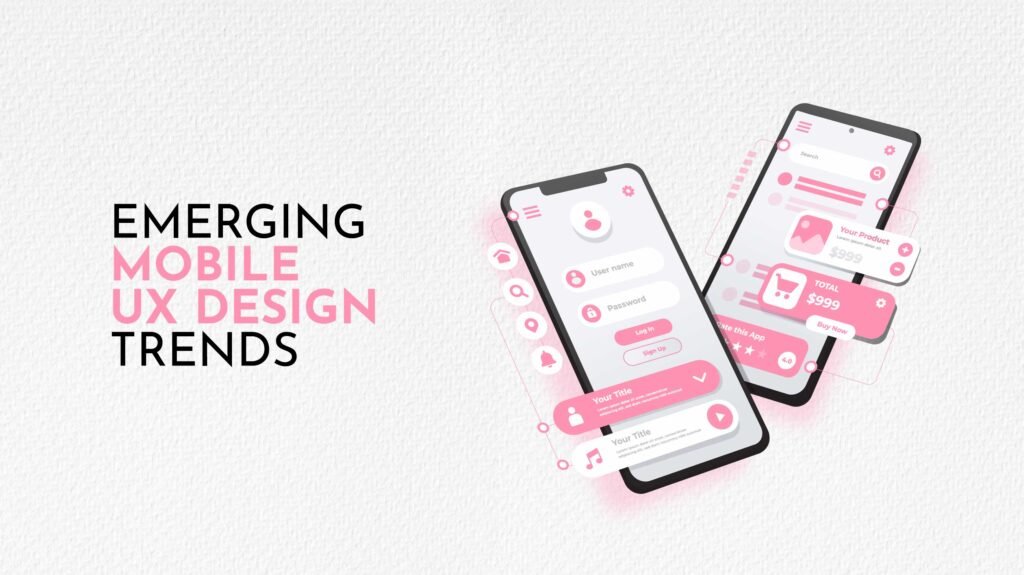
The future ahead is exciting. More and more users are relying on voice interfaces. 30% more users are searching hands-free. Gesture navigation is on trend with augmented reality, making interactions more immersive. AI is getting smarter, learning user habits to serve up personalized content on the fly. 3D elements give users an experience of vivid worlds, while kinetic typography adds a playful, dynamic edge. Low-light modes keep users in a peaceful setting, and bento-style grids keep info neat and scannable. These trends aren’t just to look cool. They’re forming the next wave of mobile UX best practices.
Want to streamline your process? Figma’s dependable for whipping up prototypes fast. Adobe XD will help you to bring interactions to life with smooth animations. UXCam’s heatmaps show where users linger or leave. Maze lets you test designs with real folks, so that no issues come up later. These tools are your reliable allies in mastering mobile UX best practices. Use them appropriately and turn raw ideas into polished, user-loved ux design application mobile.
Take inspiration from the pros. Think of Duolingo’s gamified UX app design, which runs with streaks and rewards. Keeps 55% of users active monthly. Uber’s clean, map-first interface makes it convenient for riders on the go. These apps have mastered mobile UX best practices, blending simplicity with purpose to win users and downloads. Study and analyse their moves, and you’ll understand what works.
Stay away from some of these traps. Overcomplicated menus make users confused. So keep it clear. Tiny buttons frustrate fingers. Size them right. Ignoring accessibility will keep millions from using your UX application mobile. Hence including everyone is a smart move. Even after all these if your app loads slowly , then it’s a death sentence. Optimize ruthlessly. Baymard’s research shows 81% of mobile ecommerce sites score “mediocre” or worse due to these slip-ups. Avoid them to elevate your mobile UX design.
Testing gives you a reality check. Run usability sessions with diverse users and catch blind spots. Use A/B tests to compare layouts or flows. Analytics tools like Hotjar track clicks and drop-offs. Iterate based on feedback. Even a small tweak can boost engagement by 20%. Regular testing ensures your mobile UX best practices stay sharp and user-focused.
Alright, time to wrap this up. Mobile UX best practices are your golden ticket in the 2025 app race. From keeping things clean and minimal to implementing AI, these strategies will let you survive in the competition. With 71% of design pros looking at AI to revolutionize UX design for apps (Medium), don’t just rely on trends like 3D visuals or voice commands. Poor mobile app UX causes loss of 73% users. Master mobile UX best practices, and you’ll find loyal users. Ready to build something amazing? Your audience is waiting for the next trend setter.
What Are Some Key Principles of Mobile UX Design?
Keep things simple and minimal. Consistency builds trust. Flexibility makes apps fit for all screens. Welcome everyone with accessibility. Ensure tasks flow easily. These mobile phone UX best practices are the backbone of great apps.
How Can I Make My Mobile App UX More User-Friendly?
Clear interface, real-user tests, fast loads, and instant feedback. Embrace mobile UX designer best practices. Like thumb-friendly layouts. And watch your app become a user favorite.
What Role Does Accessibility Play in Mobile UX Design?
It’s massive. Accessibility opens your app to the 15% with disabilities. For inclusive, compliant designs, screen readers and high contrast are non-negotiable mobile UX best practices.
What Are Some Common Mistakes in Mobile designer UX Design to Avoid?
Cluttered screens, ignored gestures, sluggish performance, and one-hand oversights. Avoid these while following mobile UX best practices to keep users needs engaged and happy.
What Are Some Emerging Trends in Mobile UX Design?
AI-driven personalization, gesture controls, 3D visuals, voice interfaces, and moving text. These mobile UX best practices trends are redefining what apps can do in 2025.