
UI (User Interface) is all about how a product looks and how people interact like buttons, icons, and menus. It makes things look nice and easy to use. UX (User Experience) is about the journey someone has with a product — how it feels to use, how simple or frustrating it is, and how happy they are at the end. While they sound similar, they refer to very different aspects of the product design process. Knowing their differences, similarities, and how they interact is crucial for creating products that users will love. This comprehensive guide explores definitions, roles, real world impact, and emerging trends in both fields.
UI is what users see. UX is how it all works. Together, they shape how people feel about your product.
That’s why smart startups choose Webwonder, a top UI/UX agency for turning ideas into high-performing apps, websites, and platforms. Whether you’re just starting or growing fast, Webwonder makes products users love.
User Experience (UX) is about a user’s overall journey when interacting with a digital product. A user experience architect studies user behavior, pain points, and goals to ensure the product is intuitive, efficient, and enjoyable. This involves user research, wireframing, user flows, testing, and iterations.
In other words, UX is how the product works and solves the user’s problem. It starts long before the product even has a visual form. Good UX improves satisfaction and boosts loyalty.
User Interface (UI) refers to the design elements the user sees and interacts with — buttons, icons, spacing, typography, color schemes, and responsiveness. A connected UI ensures that all elements are visually cohesive and guide the user naturally through the experience.
UI is about making things beautiful, but also functional. When done right, it provides a seamless and interactive environment where users can navigate effortlessly.
Let’s match each term with its correct definition:
Think of them as two things that go together. Like hardware and software, they depend on each other. An app with a stunning interface but poor usability will frustrate users. Likewise, a highly usable app with an ugly design may lack appeal.
Features | UI Design | UX Design | Tools (UI/UX) |
Focus Area | Visual design, layout, and aesthetics | User flow, logic, and the user journey | UI: Figma, Adobe XD / UX: Hotjar, UXPin |
Definition | User Interface – how the product looks | User Experience – how the product works | UI: Sketch, InVision / UX: Optimal Workshop |
Main Goal | Create an attractive and intUItive interface | Ensure seamless and efficient usability | UI: Balsamiq / UX: Maze, UsabilityHub |
Key Deliverables | Style gUIdes, mockups, and visual assets | Wireframes, prototypes, and user journey maps | UI: Framer / UX: Lookback |
Design Responsibility | Handled by UI designers and user interface consultants | Handled by UX designers and user experience consultants | UI: Zeplin / UX: UserTesting |
Design Outcome | Engaging and interactive interface | Smooth and logical experience | UI: Proto.io / UX: Dovetail |
Interaction Style | Point and click, drag and drop | User navigation, interaction mapping | UI: Origami Studio / UX: Useberry |
Target Elements | Buttons, icons, color scheme, typography | Usability, functionality, accessibility | UI: Marvel / UX: PlaybookUX |
Best Tools | Figma, Adobe XD, Sketch | Hotjar, UXPin, Optimal Workshop | UI: Figma, Sketch / UX: Hotjar, UXPin |
Emotional Impact | Focuses on aesthetic pleasure and first impressions | Focuses on user satisfaction and task success | UI: Visly / UX: Typeform, SurveyMonkey |
Measurement of Success | Consistency, visual appeal, and brand alignment | User retention, task completion, and engagement metrics | UI: Canva / UX: Crazy Egg |
User Testing Involvement | Limited user testing on visuals and design tweaks | Extensive user testing for behavior insights | UI: Axure / UX: Useberry |
Adaptability | Less adaptable without a design overhaul | Highly adaptable to iterative feedback | UI: UXPin / UX: Miro |
Consultancy Roles | Led by a user interface consultant or a user interface design consultant | Led by a UX UI consultant or a user experience consultant | UI: Whimsical / UX: Dscout |
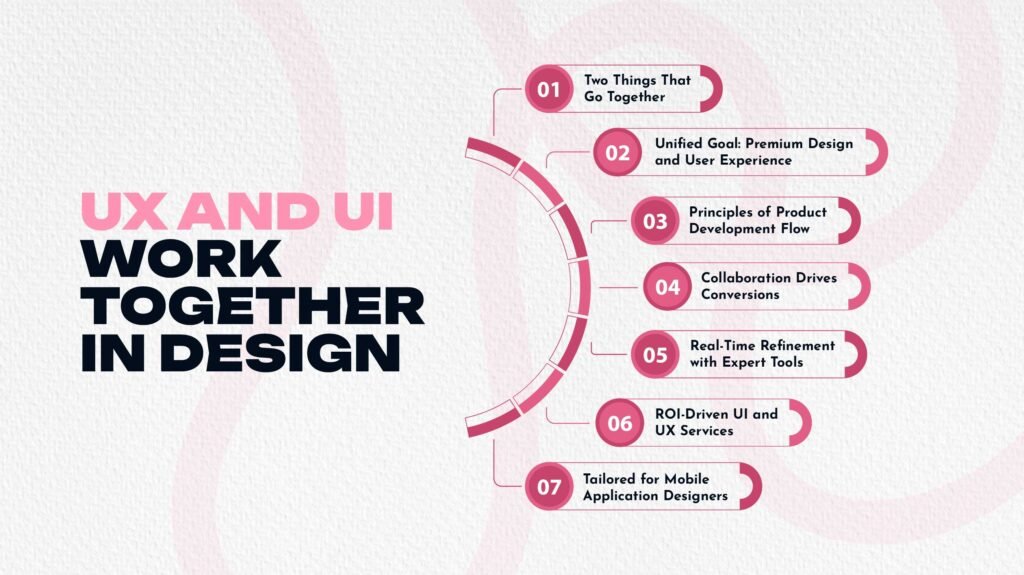
Collaboration between UX and UI design is what transforms an average app or website into a conversion powerhouse. Whether you’re bUIlding a SaaS platform, mobile app, or eCommerce site, understanding how these two things go together can dramatically elevate your brand is key.
Here are 10 powerful reasons why combining UX and UI is essential and why businesses serious about performance choose expert partners like Webwonder.
Imagine UX as the engine and UI as the sleek, responsive dashboard. UX outlines the journey; UI makes that journey enjoyable and intUItive. Without one, the other fails. They are truly two things that go together, delivering real business results.
A winning product separates strategic structure from visual finesse. A user experience architect bUIlds logical flows, while a user interface design consultant crafts the interface that turns those flows into beautiful, interactive touchpoints. This architect vs designer collaboration reduces friction and enhances product clarity.
The blend of design and user experience creates not only satisfied users but also paying customers. With a connected UI and frictionless flows, users feel gUIded, not forced, toward desired actions. It’s a blueprint for retention and revenue.
High performing teams embrace the principles of product development flow: fast prototyping, user feedback, and agile iteration. At Webwonder, these principles are at the core of every project. Their elite UX team integrates strategy, design, and performance from day one.
The dream team includes UX designer,UI designer roles alongside UI UX consultants, UX design consultants, and user interface consultants. Together, they ensure no detail is overlooked. This collaboration increases usability, engagement, and, ultimately, revenue.
Professional tools like Figma and Hotjar enable seamless collaboration between user interface design consultants and user experience consultants. QUIck testing cycles mean faster improvements — a key advantage for brands looking to scale qUIckly.
A compelling interface alone won’t sell, but combined with intelligent UX, it converts. Businesses using UI and UX services see a boost in customer loyalty and satisfaction. Webwonder, a trusted UX design consulting firm, uses this model to maximize client ROI, providing expert support in UI and UX strategy.
For mobile application designers, tiny screen real estate demands precision. That’s where UX & design harmony comes in. With specialized UI UX design consulting, Webwonder delivers fast, functional, and visually stunning apps that retain users.
During onboarding, top firms like Webwonder use structured processes to match each term with its correct definition, defining scopes, aligning expectations, and ensuring clarity from start to finish. It’s a smart, scalable design made simple.
From UX design interactions to broader debates like user experience design vs interaction design, trends evolve fast. Choosing an agency with a finger on the pulse — like Webwonder, one of the leading UX consulting services providers — ensures your product always meets and exceeds modern user expectations.
Ready to Elevate Your Digital Product?
If you’re serious about driving growth, converting users, and standing out in your market, UI and UX are not just design buzzwords. They are business weapons. With expert UI UX consulting services, Webwonder helps businesses like yours bUIld smarter, more engaging products that users love and pay for.
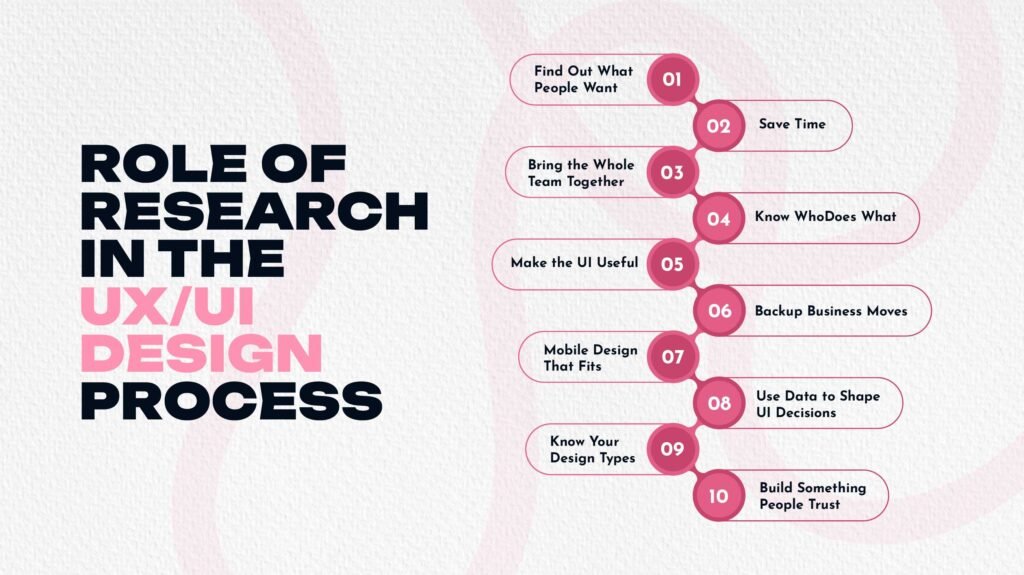
Research is the backbone of any successful UX/UI design project. Without it, even the prettiest interfaces can flop. Research shows designers what people want, how they act, and where they get stuck — all the stuff that helps bUIld experiences that just work.
Here’s why research matters, and how it shapes everything that follows:
Design that connects starts with knowing your audience. Research lets user experience consultants and UI UX consultants dig into users’ real needs, frustrations, and habits. You’re not guessing — you’re solving problems users care about.
Research first, design later — it’s smarter. You avoid making mistakes and reworking. UXUx consultants at Webwonder use this very approach in their UI UX consulting services, helping clients stay on track, on budget, and ahead of the curve.
Real data gets everyone — designers, devs, marketers — on the same page. It aligns your UX team with business goals, just like the principles of product development flow say. Better teamwork = better products.
Good research helps you match each term with its correct definition, so everyone’s role is clear. Whether it’s a UX designer, UI designer, a graphic design consultant, or a user interface consultant, research makes it easier to assign the right tasks.
A connected UI needs to be more than pretty — it has to feel right. With real feedback from users, you can build screens and flows that just click. At Webwonder, user interface design consultants use data to craft a UI that people love to use.
Research is also about strategy. With help from a UX design consultant or UI design consultant, you can test features, kill bad ideas, and focus your budget where it counts. That’s business smart design.
Mobile application designers have it tough limited space, qUIck taps, and picky users. Research shows what works and what doesn’t on small screens. Webwonder’s UX consultancy team makes sure your mobile UX is smooth and snappy.
Support in UI comes from understanding what users do. Tools like heatmaps and A/B tests tell you where people click, what they skip, and what’s confusing. UI consulting teams turn that into real improvements.
Ever mixed up user experience design vs interaction design? Or wonder what UX UIdesign even means? Research clears that up, so your UI UX consulting team has the right people doing the right work.
When UX feels natural, people stick around. They don’t struggle — they enjoy it. That’s the power of research. With Webwonder’s team of UX design consultants and user experience design consulting pros, you get more than good design you get results that perform.
To streamline production and reduce costly redesigns, teams should follow the principles of product development flow:
Teams that embrace these principles deliver high quality products in less time.
The architect vs designer debate boils down to function vs form. A user experience architect creates frameworks and navigation paths based on logic and research. A graphic design consultant, on the other hand, focuses on aesthetics, branding, and visual appeal.
While roles can overlap in startups, large companies usually separate the two for better efficiency.
Key Roles in a UX Team: A well formed UX team may include:
Each member brings expertise, whether it’s mapping user journeys or providing support in UI through detailed mockups and visual testing.
More businesses are investing in UI and UX services to meet increasing digital expectations. This includes website design, mobile interfaces, SaaS dashboards, and even AR/VR interfaces. The rise in demand is evident through the explosion of UX UI jobs across global job boards.
For mobile application designers, the balance between UX and UI is even more delicate. Small screens mean less room for error. Every interaction must be deliberate. Buttons must be easily tappable. Navigation must be intuitive.
They rely heavily on UX & design synergy. UI makes the app look stunning. UX makes it usable. And together, they drive retention and growth.
Let’s clarify user experience design vs interaction design:
UX includes interaction design, but interaction design doesn’t cover the full UX spectrum.
This is why design and user experience must work together. Businesses can’t afford to ignore either.
Webwonder offers top tier UI and UX services across industries. Here’s what sets them apart:
Whether you’re launching a SaaS, eCommerce platform, or mobile app, Webwonder delivers.
Career Scope: UX UI Jobs: Demand for UX UI jobs is skyrocketing. Companies need both creatives and strategists to handle diverse platforms. You could specialize in:
Most roles require portfolios, empathy, and fluency in tools like Figma or InVision.
So what’s the real difference between UI vs UX? Think of UX as the roadmap and UI as the scenery. UX is how you get there. UI is what you see along the way. Both are essential.
From UX design details to broader user experience design vs interaction design discussions, success lies in understanding each discipline’s role. By applying the principles of product development flow, hiring the right UX team, and offering strong support in UI, businesses can create experiences that users will remember and return to.
And if you want a proven partner, Webwonder leads the way in comprehensive UI and UX services, transforming ideas into powerful digital realities.